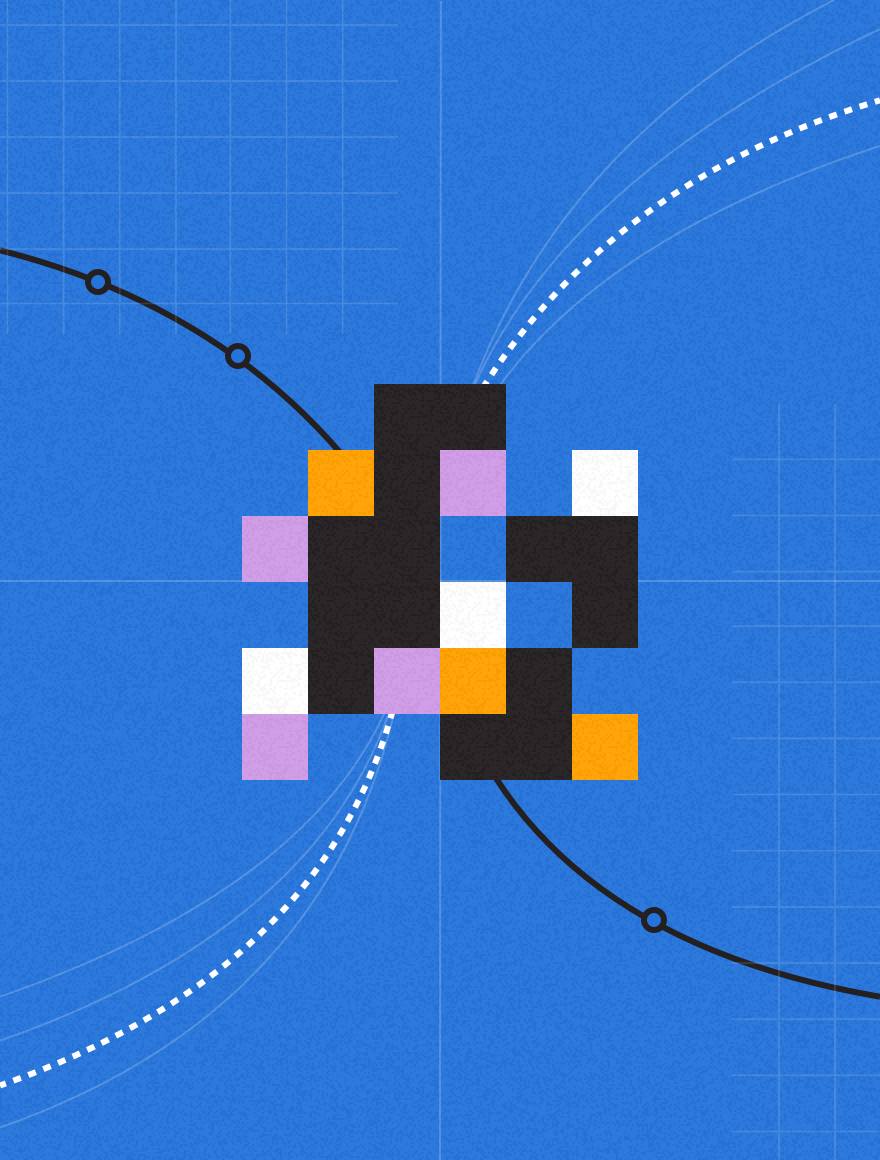We have introduced a new feature in Kapost where we will show you the number of leads your content has touched. We show this number on each piece of content and in the aggregate in the analytics dashboard.
We display this data if you connect Kapost with your Eloqua or Marketo instance.
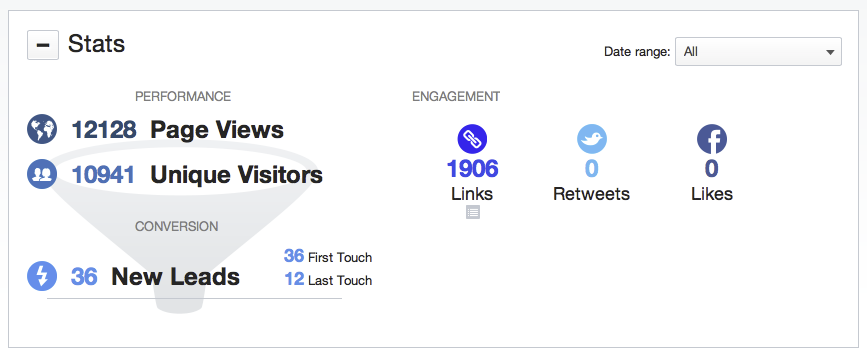
The term “New Leads” can be confusing, so let us explain. If there was a user who was not in Eloqua’s or Marketo’s database, they are a “suspect” or a “no namer” in your system. If this person then views some content, then submitted their information to Eloqua or Marketo, likely through a form, they then become a “lead”. When looking then at the items in Kapost, all the items they touched before becoming a lead will receive a point in the Stats area.
Furthermore, Kapost will tell you if the specific piece of content was one they touched first when they came to your site (called “first touch”) or the last piece of content they touched before they submitted their information (called “last touch”) into your Eloqua or Kapost database.
The way Kapost gets this information is that Kapost knows the URL of your content. We then ask Eloqua and Marketo who has touched that URL and through that Kapost can tell who has touched it and when – and thus can determine the very interesting conversion state which are the web visitors who touched your content prior to becoming leads.
Under the analytics dashboard we will also break down lead conversion by which content type, writer, category, etc. is bringing you the most leads. You can also see in a more visual format, the top 10 pieces of content that have generated the most leads in the proposed date range within the analytics dashboard. Below we provide an example of the dashboard if you were an Eloqua customer.
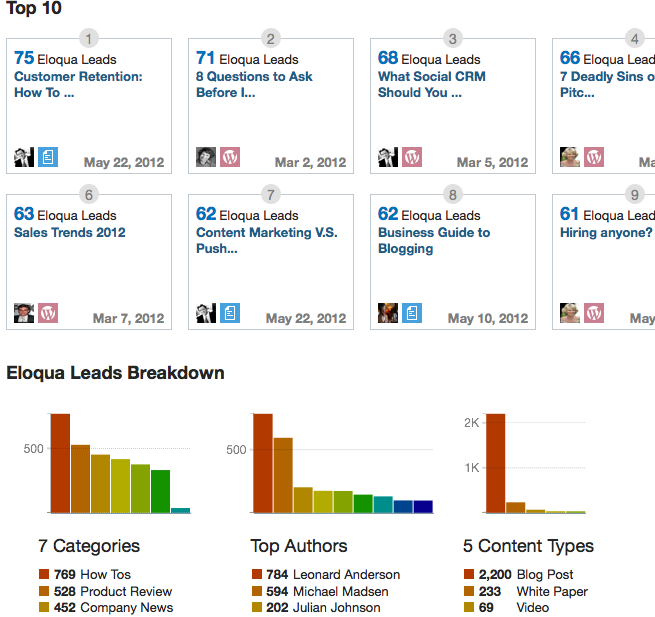
Please let us know if you have any questions! We’re striving to provide real marketing metrics and ROI around the content you and your team are creating. We welcome your feedback.