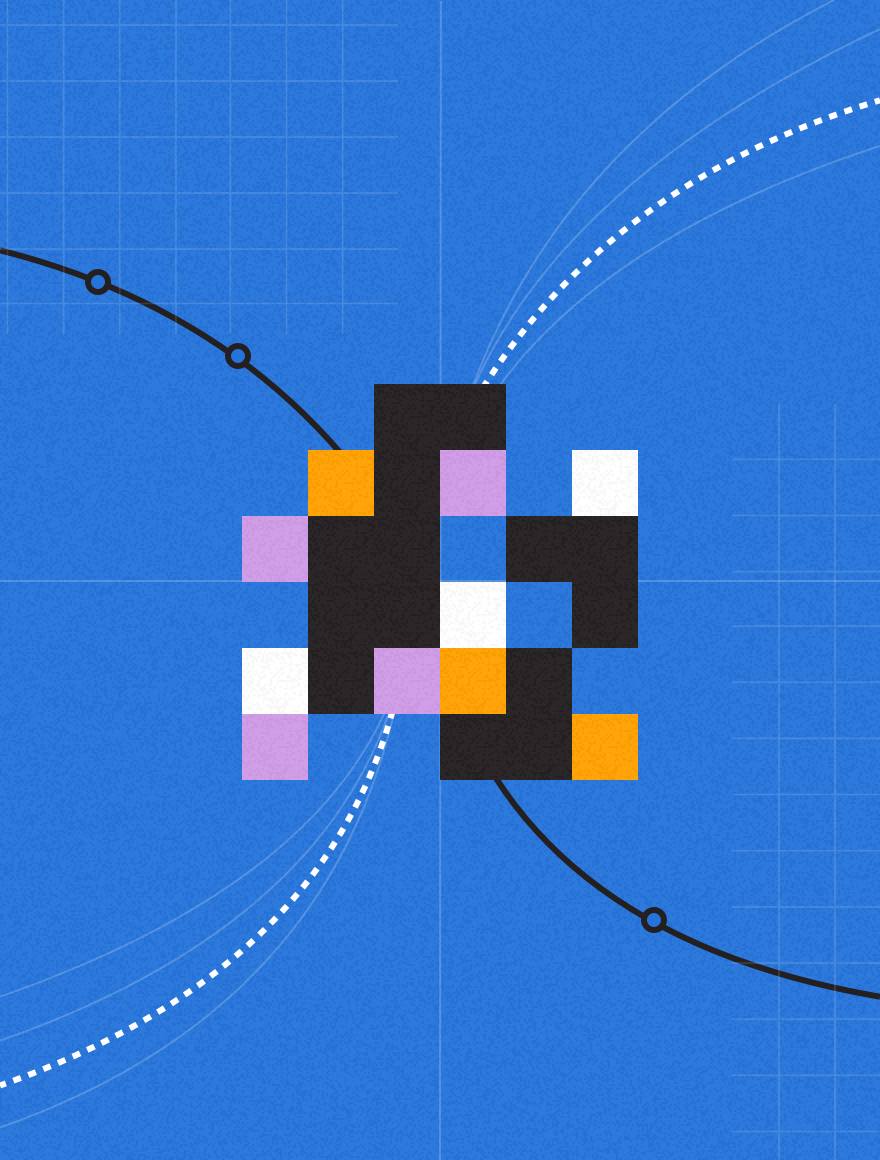We did another release today and although we added some nice stuff, most of the release was filled with bug fixes.
What you’ll notice is that we’ve made it easier to embed videos into posts. Now, there is an Insert Video button on top of the article area. Clicking this will ask you to insert a YouTube URL. Doing so will insert that YouTube video into your article. As with images, once the video is in the article, you can move it around, align it or delete it.
Some other items we fixed:
- The message displayed to new users looks better now if your Grog name is especially long
- Occasionally the editors of a topic would not appear
- Facebook “Share” buttons are now changed to “Like” buttons
- There is a description area that will now show up by default on your Grog. You can click the “Edit” link below it to change the contents or there is a checkbox in Settings to remove it
- If you had problems editing your text, whether it was aligning photos or doing blockquotes, they are fixed
- If you are now a Trusted User or an Editor, you won’t see a Captcha appear ever
As always feel free to leave a comment in our forum and let us know what features you’d like to see.