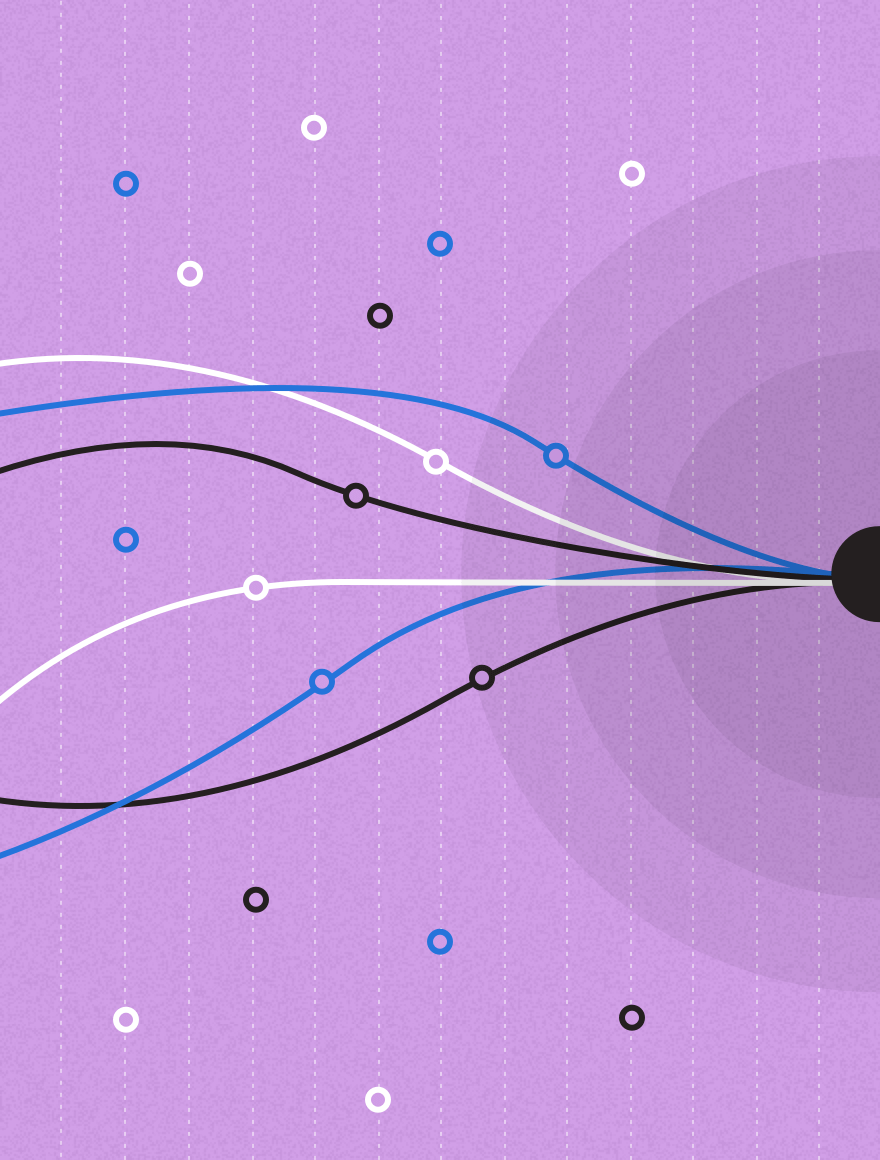Last week, the Kapost product team released a really slick new feature: the ability to publish and promote content to your Salesforce CRM solution.
Do you find yourself wanting to share recent blog posts or ebooks with other departments within your organization? How useful would it be to promote your content in Kapost to Salesforce Chatter and content objects?
With the Kapost and Salesforce integration, you can produce and share content with your sales team and initiate better intraorganizational communication as a whole.
Here are the key components of this new feature:
Promote long form content URL: Similar to socially promoting your content, there is now the option to promote your long form content to your sales team in Salesforce.
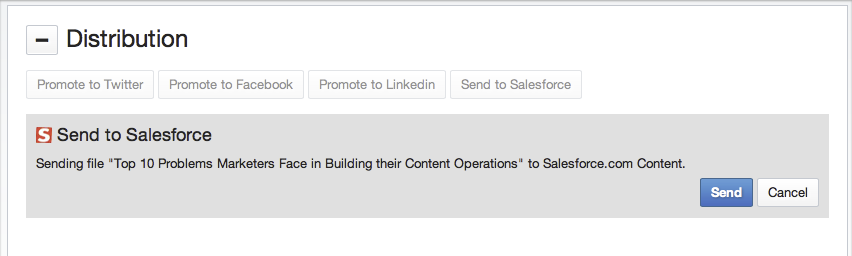
Post published content updates in Salesforce Chatter: Activity on promoted and published content will now appear in Salesforce chatter. The update provides the title of the content and a link to the published URL or document in your Salesforce content or document objects.
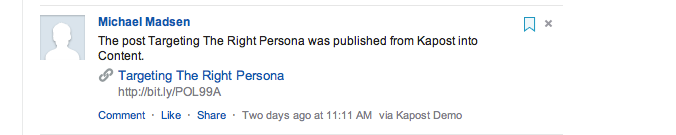
Create Salesforce Asset as a content type: Just like you create other content types (blog post, ebook, white paper, video, etc.) in Settings, you can now create a Salesforce Asset content type and designate your Salesforce platform as the primary destination for publishing. There are many use-cases for this content type but the most common is when customers discuss creating sales collateral and want to publish it directly to Salesforce for their sales team to use in communication with Leads, Accounts, and Opportunities.
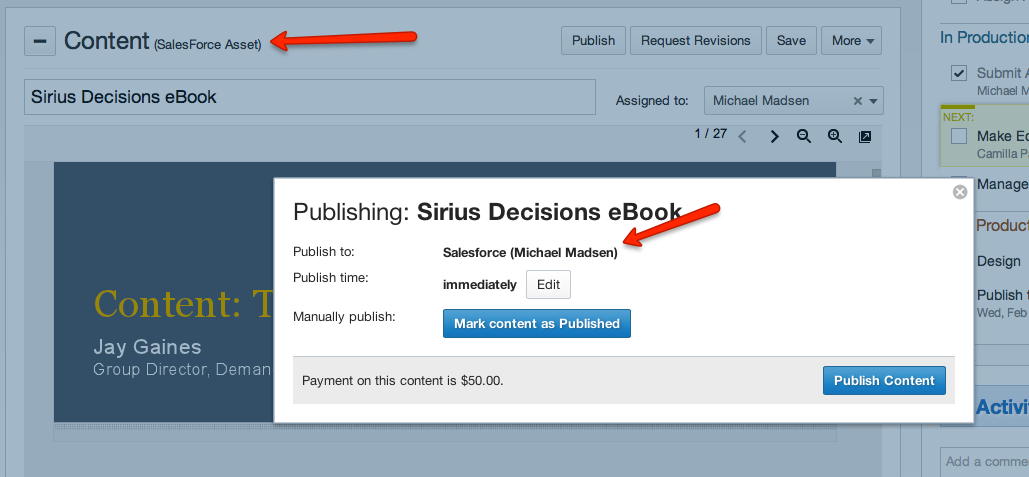
We hope you find the Salesforce integration useful and more efficient. If you have any further questions about setting it up in your Kapost instance, check out our Salesforce help article or please send us a note.
You can follow @KapostSupport for additional feature updates