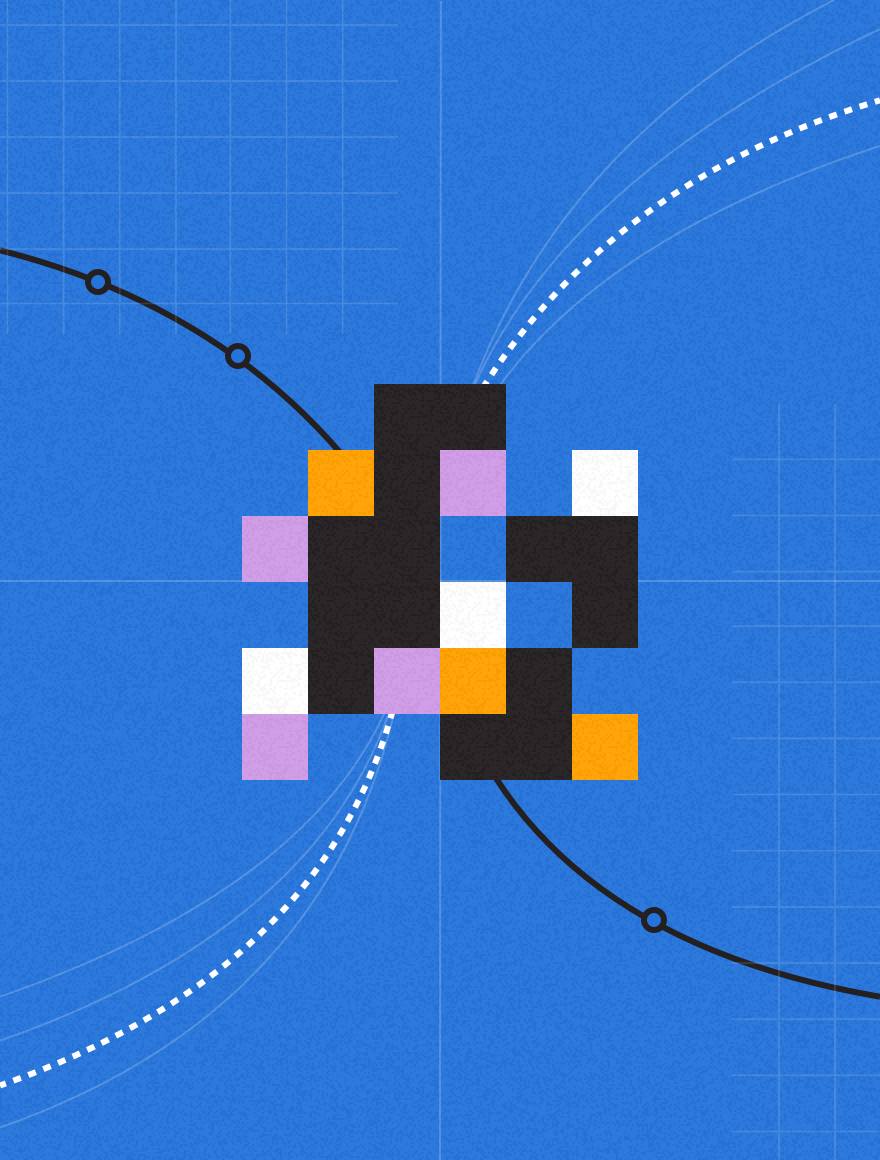Image Credit: Ivan McClellan
Note: This is part of an ongoing series called the Kapost Customer Success Log where we share stories and best practices around the Kapost Content Marketing Software.
The Problem
There’s a growing challenge facing global organizations that are focusing on content marketing.
With teams spread across buildings, states, and continents, organizations increasingly require visibility into content production across all business units and timezones. Language, geographical locations, various management, and disparate resources often lend to the confusion when trying to organize responsible parties and tasks, or analyze the results of a global campaign.
And without content visibility, efficiency falters. For example, departments within the company struggle to come up with a new topic or piece of content. They’re spending a lot of time brainstorming and producing this content. But what they don’t know is that another business unit has already created a great eBook on a relevant theme, which would have easily filled the original content gap.
This is a familiar problem that points to a lack of visibility and communication between siloed departments, whether separated by region or management. Resources and time are wasted producing redundant content assets because there isn’t a way to share, categorize, repurpose, or even know that certain content assets exist. Also, when it comes to global campaigns and initiatives that require collaboration, tools are likely disparate and there isn’t a single place to look and see all the content marketing activities happening globally.
These common issues resonate with many global companies currently applying significant resources toward content marketing.
How to Handle It
Disclaimer: As you know if you follow my Customer Success posts, I primarily cover how customers can use Kapost to battle the challenges they’re facing. It gets more product-centric from here.
A unique feature and tool within Kapost helps guide the way to solving this content conundrum: The Organizations feature.
This feature allows a company to have a single overarching Organization (often called “Parent” or “Org”) unit of Kapost. Underneath that Org group, Admins can roll out unique, individual “child” instances. One example might be, the Org rolls up all content activities and their “child” instances are named by region such as “Company Name North America”, “Company Name EMEA”, “Company Name APAC”, etc.
Let me explain how it works.
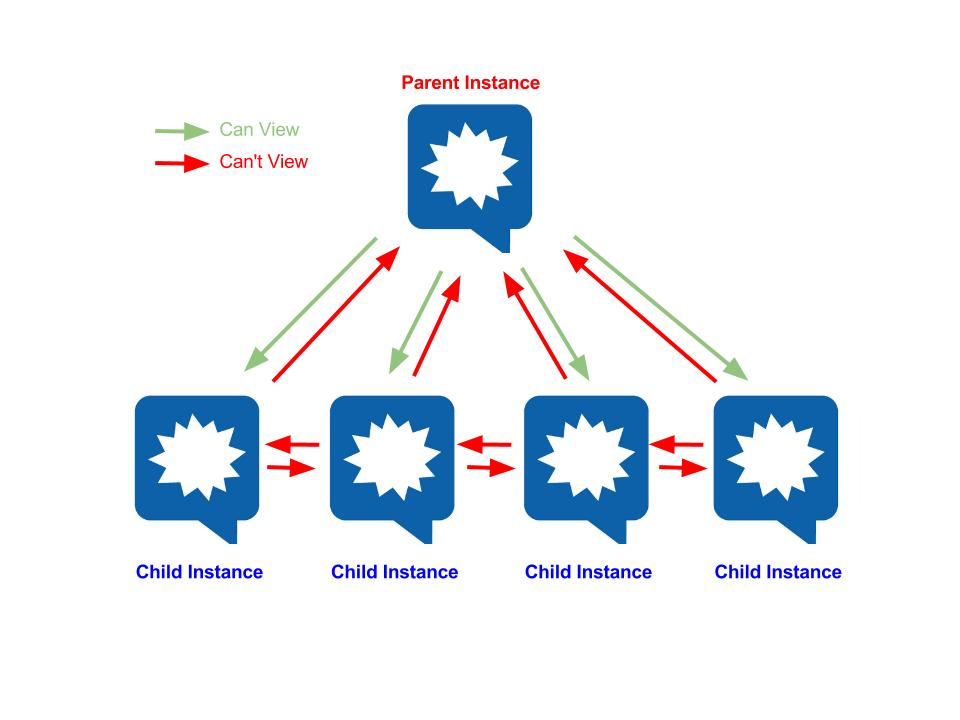 The “Parent” or “Org” Instance – This view is read-only, and is simply a place to roll up all activity that is happening across all the children instances. You don’t create content from the Org instance and there isn’t a settings page. as the Children instances are managed on their own unique set of settings. Typically, it’s a place to have one global editorial calendar rolled up, track activity day-to-day, see all campaigns rolled up together and aggregate analytics.
The “Parent” or “Org” Instance – This view is read-only, and is simply a place to roll up all activity that is happening across all the children instances. You don’t create content from the Org instance and there isn’t a settings page. as the Children instances are managed on their own unique set of settings. Typically, it’s a place to have one global editorial calendar rolled up, track activity day-to-day, see all campaigns rolled up together and aggregate analytics.
The Org view also allows you to hop over to various Children instances. If you’re a member of the Parent (Org) instance, you’re able to choose from your drop-down of Kapost instances (the Children) from within your navigation bar, then connect on over to begin working or looking in that unique instance.
The Parent instance provides that one holistic view into content across businesses.
The “Child” Instance – These exist and look exactly like your Kapost instance does today. Only difference is that they are rolled up into an Organization. We tell people that this is only a structural or setup choice. There aren’t extra features in the Children and really, the only added feature is the Org and having it all rolled together.
Visibility – You can have members of the Org, and that means they can see everything in every instance. Consider them like an Admin, but they can hop on over to view not only the Org but the unique child instances. If you want to have someone be a member of the entire Org, you invite them from the Org members tab. This means, they will automatically be in all the children instances, as well.
You can also individually, invite people just to one child instance in an Org. That means, they wouldn’t see the Org, they only work in that child instance. Alternatively, you can invite one person to multiple child instances. That means they can work uniquely in child instance one and child instance two, but still don’t see the Org. If you want to invite them to only see the children, you invite them via the Members tab in that particular child instance.
We have companies leveraging the Org feature, which allows them to easily add on an extra child instance when Kapost rolls out across all their business units. If you’re a current Kapost customer interested in learning more, feel free to email me to discuss! If you’re not a customer, you can contact us here.
Questions? Comments?
What other content challenges have you seen in global organizations? Share your thoughts in the comment section below.